
-
Home
-
Products
-
About Us
-
OEM&ODM
-
News
-
Contact Us
Inquiry
Form loading...

In today's fast-paced digital world, productivity hinges significantly on our ability to connect multiple devices seamlessly. Enter the Type C Hub, a versatile and essential accessory that transforms a single USB-C port into a multitude of connectivity options. Whether you’re a remote worker, a creative professional, or a tech enthusiast, selecting the right Type C Hub can dramatically enhance your workflow and efficiency. With an overwhelming variety of options available on the market, it’s crucial to understand the key features that matter most to your specific needs. In this blog, we will explore ten vital tips for choosing the best Type C Hub, ensuring you make an informed decision that not only meets your technological requirements but also stands the test of time, drawing upon the expertise rooted in China's leading manufacturing capabilities that inspire global trust.

In today's fast-paced work environments, a reliable USB Type C hub is essential for maximizing productivity. As more laptops and devices adopt USB-C technology, these hubs become crucial for expanding connectivity options, allowing users to simultaneously connect multiple peripherals such as keyboards, mice, and external monitors. Their role in modern workspaces cannot be understated, as they streamline setups and eliminate the hassle of juggling several devices.
When selecting a Type C hub, consider the variety of ports available. A good hub will offer not only USB-A ports for traditional devices but also HDMI or DisplayPort outputs for video connections. This versatility ensures that your workspace can accommodate different setups without compromising functionality. Additionally, pay attention to power delivery capabilities; a hub that can charge your laptop while in use allows for a tidier workspace and less downtime.
Another important aspect is the hub's size and portability. Lightweight models are perfect for those who frequently move between home and office, ensuring you’re always equipped with the necessary connections. Choosing a hub that combines powerful features with a compact design will ultimately enhance your workflow, keeping all your essential devices at your fingertips.
When selecting a Type C hub, identifying your specific needs is crucial. Start by assessing the ports you require for your devices. Consider whether you frequently connect USB-A devices, HDMI monitors, or SD cards. Some hubs offer a variety of ports, including Power Delivery (PD) for charging, while others might focus on a selective few. Knowing what devices you regularly use will help you choose a hub that enhances your productivity rather than complicating it with unnecessary features.
Another significant aspect to consider is compatibility with your devices. Ensure that the hub supports your laptop or tablet's specifications and is compatible with your operating system. Check if it supports features like 4K video output or fast data transfer speeds, especially if your work involves extensive multimedia tasks. By prioritizing the right ports and ensuring compatibility, you can make an informed choice that aligns perfectly with your workflow and maximizes your productivity.
| Feature | Description | Ideal User |
|---|---|---|
| Number of USB Ports | Look for at least 3 USB-A ports for multiple devices. | Frequent Gadget Users |
| HDMI Output | Ensure it supports 4K resolution for presentations. | Office workers and presenters |
| Power Delivery | Opt for hubs that support fast charging, 60W or higher. | Mobile Professionals |
| Ethernet Port | Required for stable internet connections in offices. | Remote Workers |
| Card Reader | Useful for photographers to transfer images directly. | Creative Professionals |
| Compatibility | Check compatibility with your devices and operating systems. | All Users |
| Build Quality | Choose a durable design that withstands travel. | Traveling Professionals |
| Size and Portability | Compact hubs are more convenient for on-the-go use. | Students |
| Warranty and Support | Look for manufacturers that offer good customer service. | Cautious Buyers |
| Price | Assess if the price aligns with the features offered. | Budget-Conscious Consumers |
When choosing a Type C hub, three key features should be at the forefront of your decision-making:
speed, power delivery, and durability.
First and foremost, speed is crucial for enhancing your productivity.
Look for hubs that support the latest USB specifications, such as USB 3.1 or Thunderbolt 3.
These standards offer faster data transfer rates, which can significantly reduce the time it takes to transfer large files or back up data,
making a noticeable difference in your workflow.
Power delivery is another vital aspect to consider, especially if you are charging multiple devices simultaneously.
A hub with strong power delivery capabilities can efficiently distribute power to your laptop and peripherals while ensuring that your devices charge quickly and safely.
This feature is especially important for professionals who rely on their devices for extended periods without access to a wall outlet.
Finally, durability should not be overlooked.
A robust, well-built hub will withstand daily wear and tear, providing you with a reliable tool for years to come.
Look for hubs made from high-quality materials that ensure longevity and prevent overheating,
ensuring your productivity is never interrupted.
When investing in a Type C hub, brand reputation and customer reviews are critical components in ensuring quality assurance. Research indicates that about 75% of consumers look at reviews before making a purchase, highlighting the influence of user feedback on buying decisions. A study conducted by BrightLocal revealed that 91% of 18-34-year-olds trust online reviews as much as personal recommendations, underscoring the importance of assessing a product’s credibility through community feedback.

To effectively evaluate brand reputation, it’s essential to consider not only the quantity but also the quality of reviews. A hub from a reputable brand with a strong presence, such as Anker or Hyper, often stands out in terms of both performance and reliability. Recent market analysis by Statista shows that the global demand for Type C hubs is expected to increase by over 20% annually, driven largely by a rise in remote work that necessitates better connectivity solutions. Therefore, brands that have consistently high ratings are likely to offer products that enhance productivity and connectivity, making them a safe choice for consumers focused on performance.
When selecting the best Type C hub for maximizing productivity across various devices, it’s crucial to consider compatibility and functionality tailored to laptops, tablets, and smartphones. A 2023 report by the Consumer Technology Association reveals that nearly 70% of consumers prioritize connectivity options when purchasing accessories. Therefore, ensure your chosen hub offers a range of ports, such as HDMI, USB-A, and Ethernet, to meet the needs of all your devices.
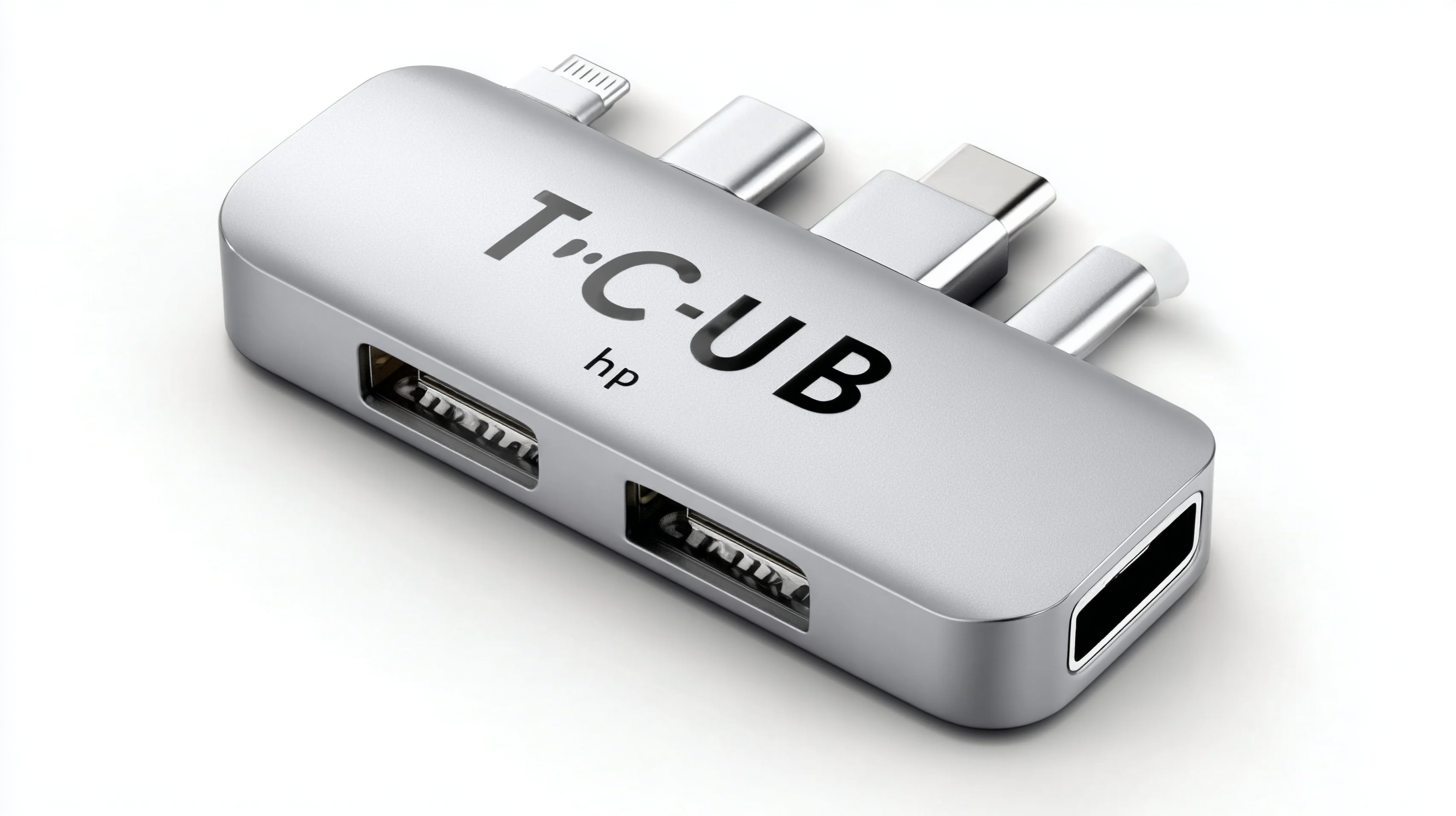
Tip: For laptops, look for hubs that support power delivery, allowing you to charge your device while using peripherals. This feature can be particularly beneficial for multitaskers, as research shows that productivity can increase by up to 30% when using multiple screens and devices simultaneously. Tablets often require a more compact design; thus, lightweight hubs with essential ports can enhance your experience, especially when on the go.
Tip: For smartphones, ensure the hub includes an integrated card reader and supports fast data transfer. According to a study from Gartner, productivity tools that streamline data access can boost efficiency by over 25%. Choosing the right Type C hub is not just about port availability; it’s about enhancing your workflow across all devices, ensuring seamless integration and optimal performance.